Sharing festive activities and communicating with parents over Christmas
Nov. 16, 2022
Evidence Me can be used to share festive activities with parents during term time as well as communicate with parents over the school holidays. Take a look below to find out more.
Sharing Festive Activities
Share children's festive creations with Parents
- Take pictures and videos of the festive work that you are doing with your children
- Create observations and include your media
- Hit that Parent Share button
The best way to share your school nativity performances
Observations are great for sharing shorter videos but if you want to share longer ones, like your nativity play, here are some simple steps to do this effectively.
- Capture a video of your performance
- Upload this to a school media storage area (e.g. your school website Google Drive or YouTube channel)
- Create your observation(s) in the Web app
- In the “Documents and Links” area use the “Attach link” button to add the full url link to your video (e.g. https://www.myschoolwebsite.com/nativity.mpg) and don’t forget to add a description before clicking on the “attach link” button
- Parent share your observations so that parents can watch your production.
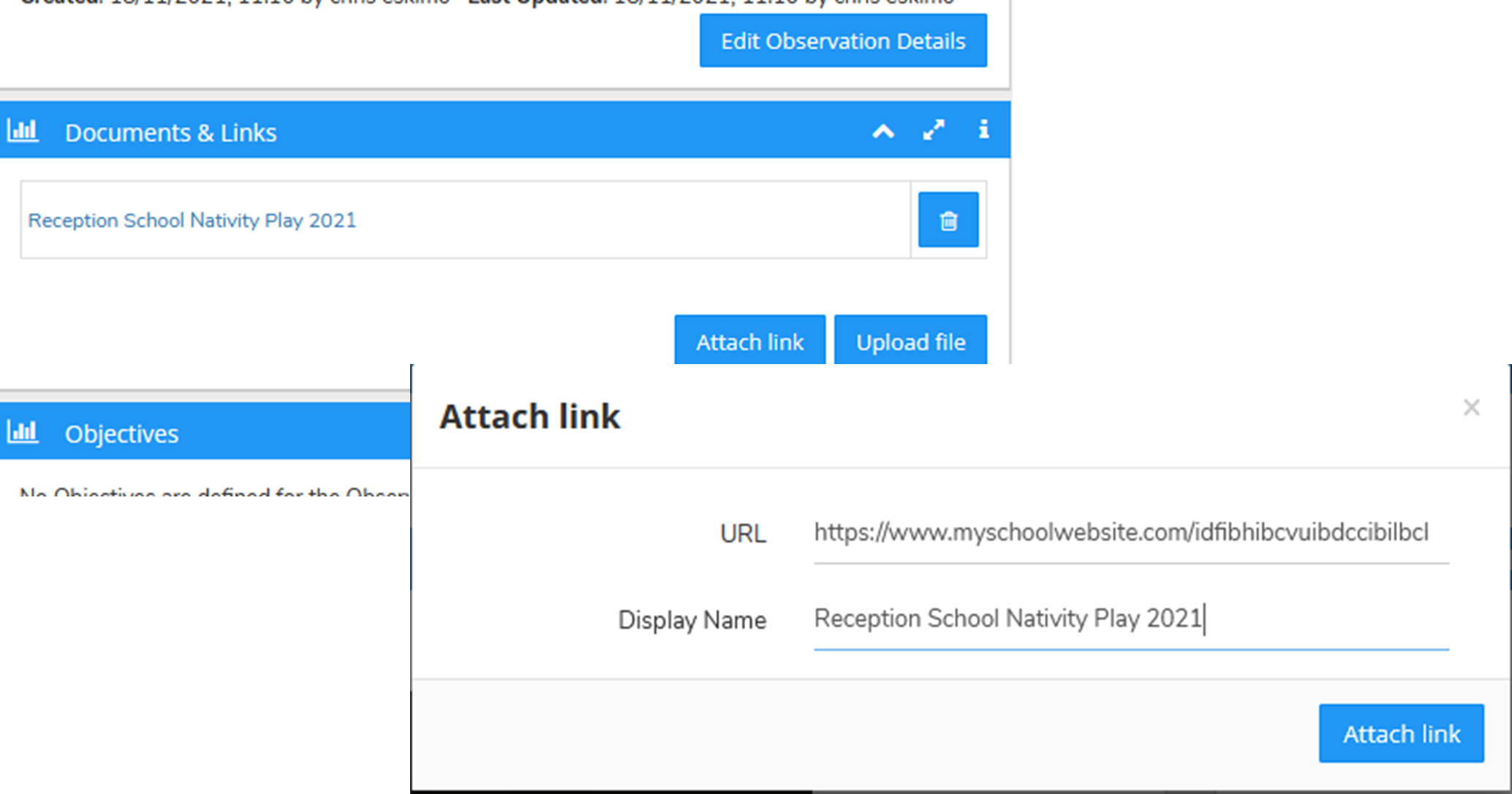
This is the best way to share longer videos with parents as it will give them the best experience.
Visit our support pages for information on how to setup up parent share and creating observations and adding links on the web app.
Communicating with Parents over the school holiday
You can also use Evidence Me for sending Family News over the school holidays. For example, posting about updates, reminders and important information for next term. To find out how to use this feature please visit our support page.
If you have any questions about anything relating to Evidence Me you can contact our friendly support team at support@evidence.me
If you do not currently use Evidence Me you can sign up for a 14-day trial