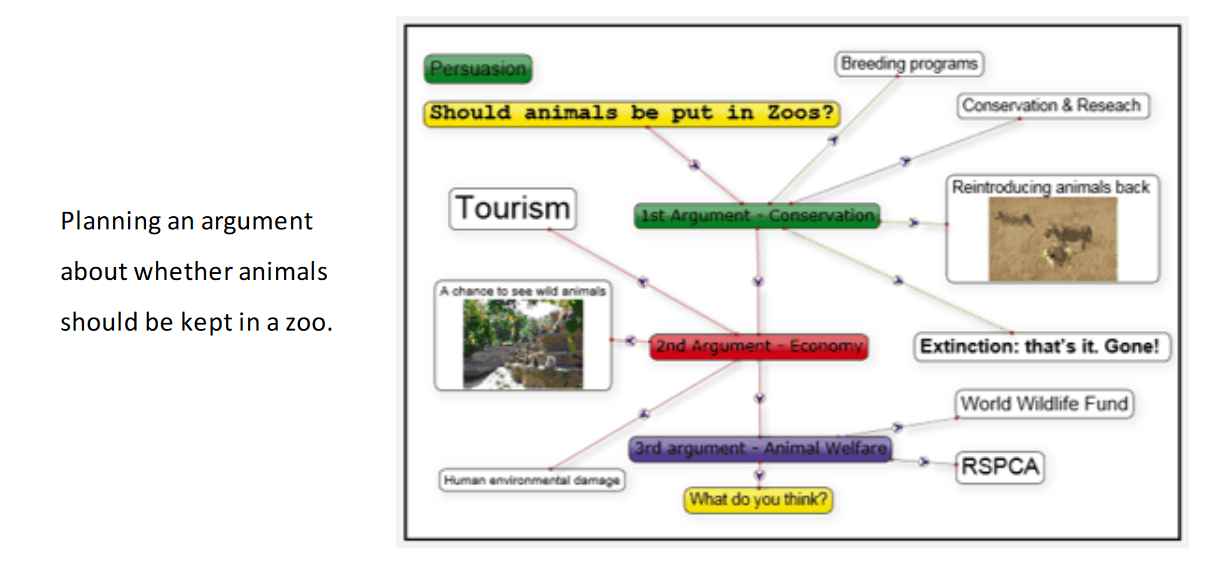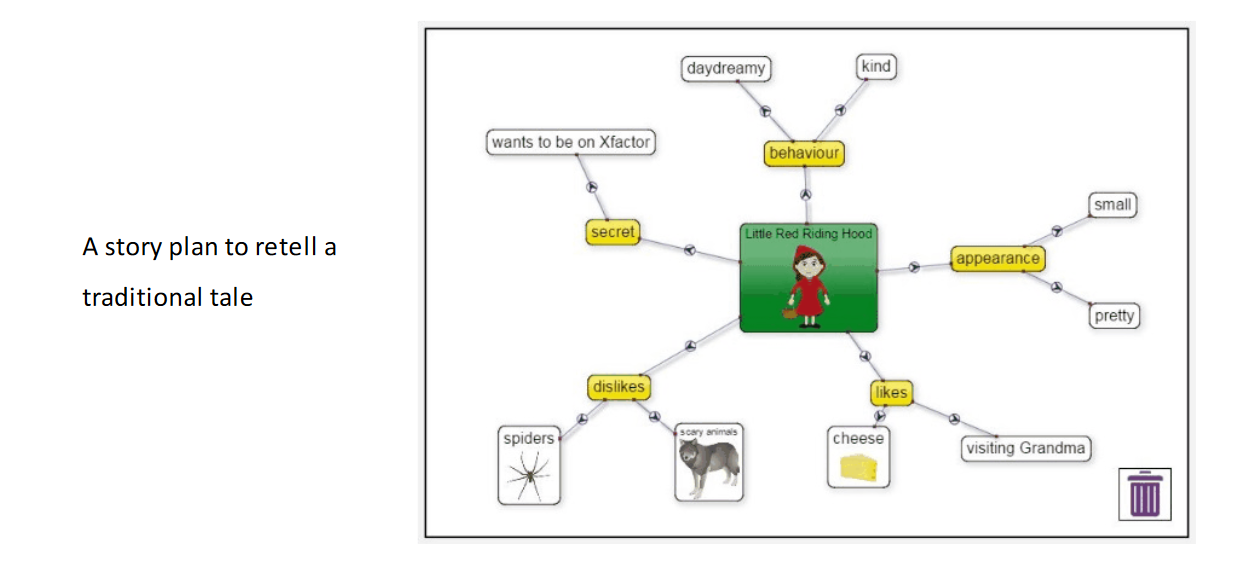Exploring 2Connect
Nov. 18, 2020
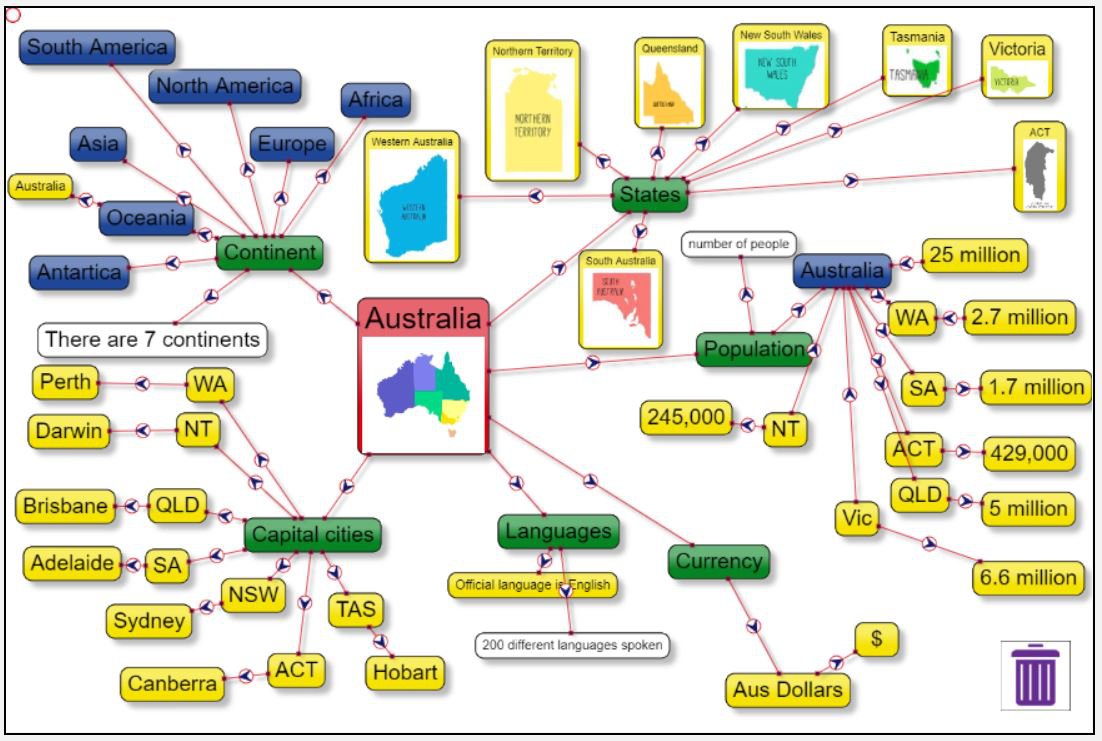
'2Connect is a concept mapping tool. It can support a writer with planning, be used to organise, link, re-organise and present ideas or as a means to collaboratively collect ideas.
The tool gives you the ability to import pictures and sounds, record your own audio, add notes and insert hyperlinks. At a simple click of the 'Show Story' button, the writer can type while looking at their completed concept map. They can also press the 'Start' button and present their argument, recount, findings, story in a way different from more well-known ways.
In addition to supporting writing and presenting, this tool can be used in many other powerful ways, e.g.:
- gather ideas at the start of an inquiry topic and then revisit later during the term
- sort ideas into groups and link according to set criteria
- revise of a subject, challenging yourself to remember the content of a node before it is revealed ... perfect preparation for NAPLAN, great for visual and kinesthetic learning styles.
2Connect can be found in the Tools Library of Purple Mash in the English section. It is also located in the 'Communicating and Sharing' sections of the Tools Library because 2Connect can be used in 'collaborative mode', where students can add their ideas to one central concept map - great for sharing ideas and learning from each other! This can be anonymous, but if needed a teacher can identify which students added which nodes, and this can be a good way to illustration digital footprint.
There are ready made templates contained in 2Connect for use in the classroom. These can be found by clicking the 'New File’ button and then choosing the template you want to use from the selection. Here are a few examples that have been designed by teachers and used in the classroom.