June 5, 2021
Each month we will be highlighting a #MashoftheMonth, this will focus on a tool or application within Purple Mash and how it can be used within the classroom to support learning across the curriculum. During the month, if you share how you have used #MashoftheMonth, you will then be entered into a draw to win a 2Simple Goody Bag!
2Quiz is a versatile tool that enables teachers and students to create highly engaging quizzes it contains a range of question types to choose from as well as several modes to present them in. Existing quizzes can easily be edited and adapted to suit the needs of your children. All quizzes can be shared, saved and printed each time a quiz is played data is automatically collected and can be viewed in data dashboard.
2Quiz is perfect for teachers to use to gauge understanding of a topic both before pre and post-teaching or for working with groups. It is also fantastic for students to use for them to test out knowledge within the class. As it is so versatile it can be used in multiple curriculum subjects from Maths to English to Science to Humanities. When creating quizzes, students and teachers can create instruction screens, titles and add in sound as well as recorded instructions.
There are a wide range of quizzes that can be selected: Maths question, spelling question, Multiple choice, sequencing, labelling, grouping, cloze and image and text-based questions. The 2Quiz guide explains how each type of quiz can be created as well as including examples of use in class. There are also quick help videos within the app.
As well as options for the type of quizzes that can be created, there are also options for different modes that the quizzes can be played in meaning that the possibilities for the use of 2Quiz in the classroom are endless.

Quick Quiz mode – in this mode the player has to attempt each question in order, at the end of the quiz they are presented with their final score and the option to try again. The reset button will enable them to attempt the quiz again but will not overwrite the original score.
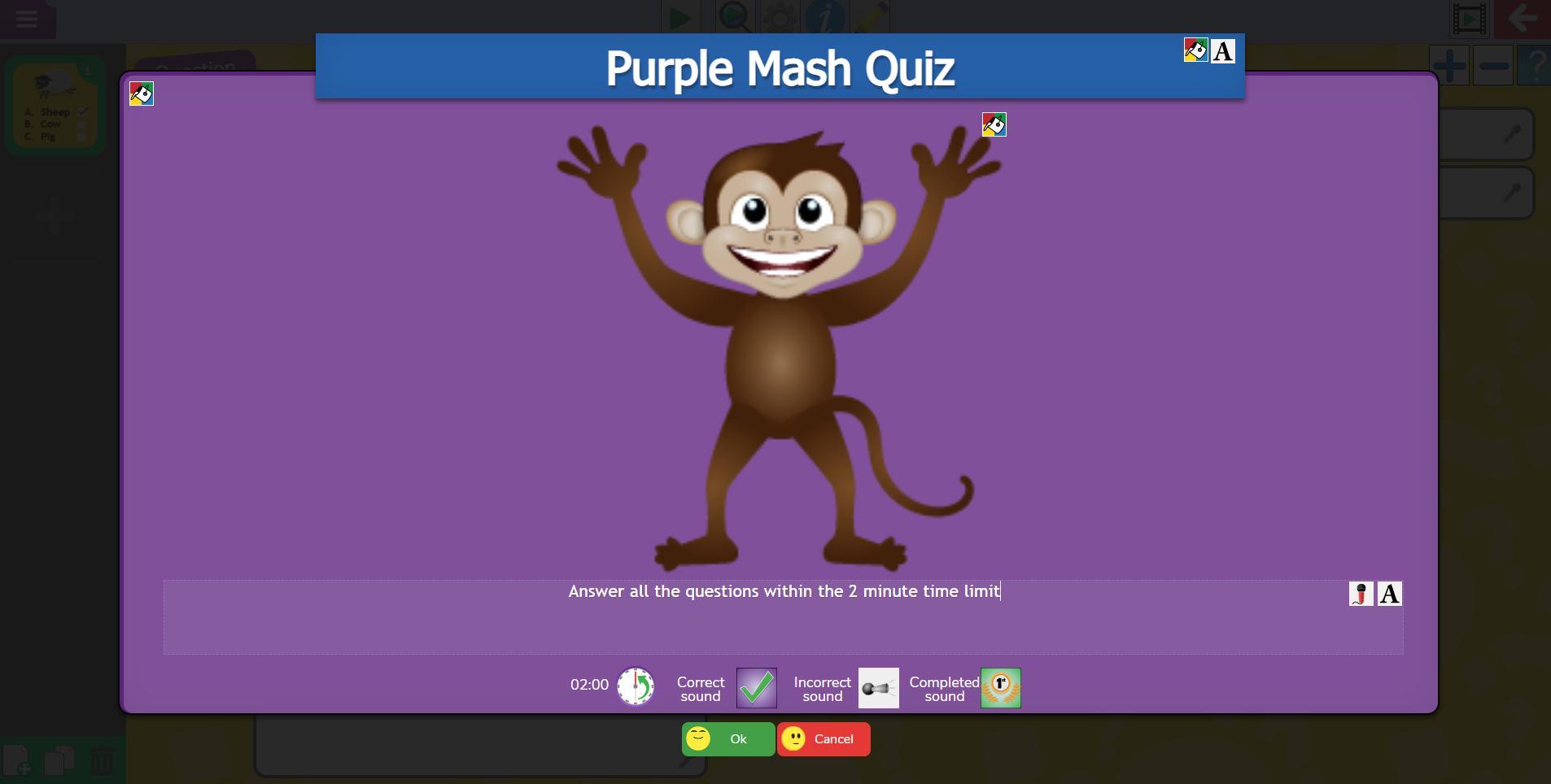
Test Mode -this mode is designed to emulate a traditional test and can be used for assessment purposes. The timer will show them how long they have left and once completed they click on the hand in button to submit their answers.
Game Show Mode – this mode is designed to emulate a fun game show and is ideal for whole-class teaching where you split the class into teams. The questions are arranged on a Game Show board and you have the option to display thumbnails of the questions themselves to provide a hint. If players get a question correct, they can then mark it with the colours of their team.
All data from the quizzes can easily be analysed within Data Dashboard. Easy to see colour coded reports can be produced with just a few clicks seeing key metrics such as spellings incorrect/correct, scores, time and speed. Additionally, these can be exported to a handy Excel file. It’s incredibly easy to build a picture of student progress and attainment over time.
There are so many creative ways that 2Quiz can be used, We can’t wait to see how you use our #MashoftheMonth this month – you can share examples via our Twitter or Facebook pages. All examples will be entered into our monthly draw to win a 2Simple goody bag!