Oct. 7, 2020
Each month we will be highlighting a #MashoftheMonth this will focus on a tool or application within Purple Mash and how it can be used within the classroom to support learning across the curriculum. During the month if you share how you have used #MashoftheMonth you will then be entered into a draw to win a $50 Amazon Voucher!
October’s #MashoftheMonth is Developing Tray. Developing Tray, within the Text Toolkit, is an application that draws children into applying their knowledge and skills of reading to an unknown text. It encourages work, not just on a word level, but on a sentence and whole-text level. It works well as a whole class activity using a whiteboard but can also be used by groups and individuals, with or without a teacher.
The application removes some letters from a piece of text so that students must ‘develop’ the text by using the clues on the screen. There are literacy cues where students draw on their collective experience of decoding. The aim is to predict the hidden text based on what is already there. They will discover the meaning on the page and are rewarded when they uncover more of the passage. By using the application, the students practice and share a range of skills that help to build the strategies needed to strengthen and improve their reading ability and their understanding of a piece of text.
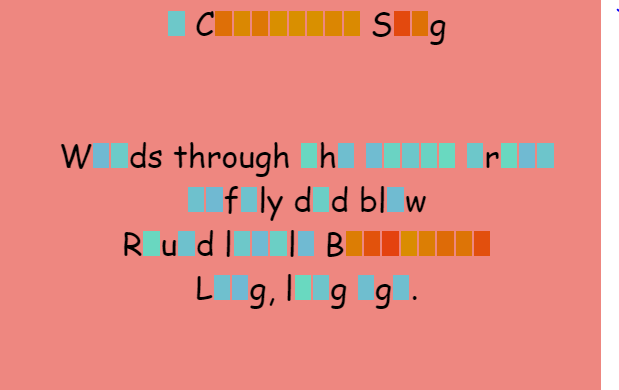
The power of Developing Tray lies in allowing learners of all abilities to engage in decoding an unknown text together. It rewards learners with points as they check their guesses for letters and words, adding an element of gaming to it.
Why not introduce the first page of an un-read chapter to children for them to develop, or a character profile from a class reader? By children really working on developing the un-developed text they utilize text cues, build on vocabulary and grammar, whilst also developing their speaking and listening skills through group discussion.
With Developing tray, you can either create your own passage by using any piece of text or use one of more than50 example texts provided that are ready to develop with your class. Students do not have direct access to these examples which prevents them from revealing the text, however, they can be set as 2Dos.
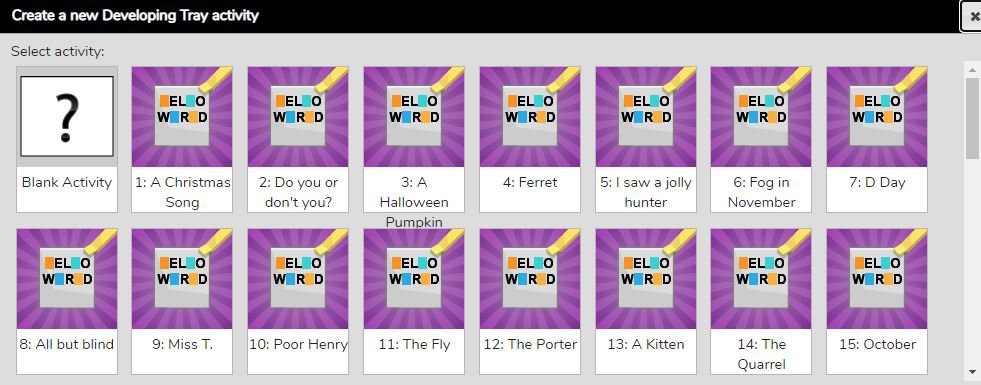
Setting up either the examples or your own text is easy and there is a range of ways that the tray can be adapted to suit the needs of your learners, thanks to Carol Allen and John Galloway SEND and inclusion experts for their top 5 ways that developing tray can be used:
With Developing tray, any piece of text can be used whether it is fiction, non-fiction, a poem or prose making it useful across the curriculum not just in English. We have created a selection of examples for History, Science and Maths to get you started. Once the activity is created, you will need to save it and then you can share the work either via a display board, QR code, 2Do or via email.
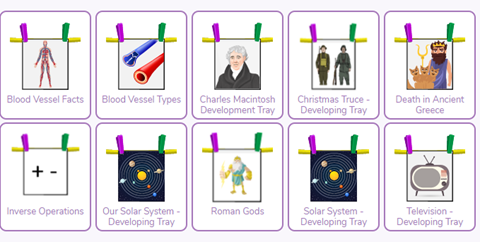
We would love to see how you use our #MashoftheMonth this month – you can either share examples via our Twitter or Facebook pages, or upload any resources in developing tray you create to our resource sharing area, or email us at info@2Simple.com.au. All examples will be entered into our monthly draw to win a $50 Amazon Gift Voucher!