Programming Physical Devices
June 11, 2024
In today's digital age, integrating programming physical devices into the curriculum has become increasingly crucial, but can feel more daunting than other aspects of the Digital Technologies Curriculum. Programming physical devices not only fosters creativity and problem-solving skills but also encourages critical thinking and shows children the real-life uses that coding and programming has. With tools like Purple Mash and Python in Pieces, teachers can easily and seamlessly incorporate hands-on programming experiences into their lessons, with no prior knowledge of programming needed.
micro:bit Lessons
Many teachers will have heard of the fantastic micro:bits - now, Purple Mash has micro:bit lessons included as part of the whole-school Digi Tech Scheme of Work. These lessons form Units 3.10 (in Year 3) and 4.11 (in Year 4), but can be adapted for use with different age groups (for example, current Year 5 and 6 students who may not get the chance to complete the lessons otherwise).
Lessons include step-by-step instructions and videos, including videos on how to connect the computer to the micro:bit.
Unit 3.10
- Name Badge
- Beating Heart
- Emotion Badge
- Sounds and Gestures
Unit 4.11
- Step Counter
- Night Light
- Rock, Paper, Scissors
- Making a Dice
Watch the Introduction to micro:bits video below for a quick run-through of using the Purple Mash lessons with your class:
Purple Chip
The Purple Chip app and coding tool offers another avenue for teachers to engage students in programming physical devices. This intuitive app allows students to connect their devices wirelessly and control them using block-based coding written in Purple Mash.
Children can control their phones or tablets, making the torch light flash, play a sound through the speaker, or make it vibrate. They can also use their phone as a game-pad and detect sound, or tilting and shaking motions. The game-pad also has buttons on which can be programmed to have different commands for their game (e.g. move the character forward, jump etc).
Using LogoBot to Program Robots
Robotics is an exciting part of computing. With Purple Mash's LogoBot, teachers can introduce students to the fundamentals of robotics in a fun and engaging way. LogoBot is a way of controlling an external device on Purple Mash using Logo. LogoBot works with the micro:bit. This is used to control the MiniBit from 4tronix or the Kitronik:Move.
With the LogoBot activities, children can take part in a whole-class anagram guessing game, draw block letters, navigate mazes, and even make their robot perform dances!
LogoBot micro:bit lesson ideas can be found in the Computing area of Purple Mash, under 'Programming Physical Devices'.
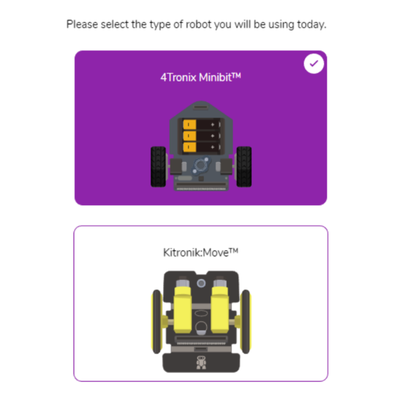
Extending Students with Python in Pieces
For students ready to take their programming skills to the next level, 2Simple offers Python in Pieces, a powerful tool for learning text-based programming. Python in Pieces allows students to translate between block-based code to Python and back again, meaning they are learning a popular and well-used programming language.
With the inclusion of micro:bit lessons, Python in Pieces provides a natural progression for students looking to explore Python programming in the context of physical computing. Whether it's creating games, simulations, or interactive stories, Python in Pieces empowers students to unleash their creativity and apply their programming knowledge to real-world problems.
You can find the Python in Pieces lesson ideas in the Purple Mash DigiTech Scheme of Work.