May 17, 2022
As more teachers are looking to integrate digital technologies across the curriculum within their classes, we are delighted to share with you some exciting updates and new features that have been added to our DigiTech Scheme of work. To further support the delivery in school, enhance the impact of lessons and reduce teacher workload, we have updated the lesson plans, included editable downloadable slideshows for every unit, included supporting videos for teachers, updated our knowledge organisers, prior learning and future learning overviews, concept maps to gather information before teaching the units and\or after completing it and quizzes to review students' understanding from the unit, all to ensure that you can teach digital technologies, support ICT competencies and further students' learning across the whole curriculum with confidence.
One of the biggest updates to our DigiTech Scheme of work is the introduction of slideshows for the units within the scheme. From Year 1 to Year 6 units are now accompanied by an editable, downloadable slideshow (ppt presentation). We hope that this will not only save teachers time but also enhance the teaching and learning of Digital Technologies. Each slideshow is a step-by-step guide for delivering the lesson, with examples included alongside URL links to activities all supported by teacher notes.
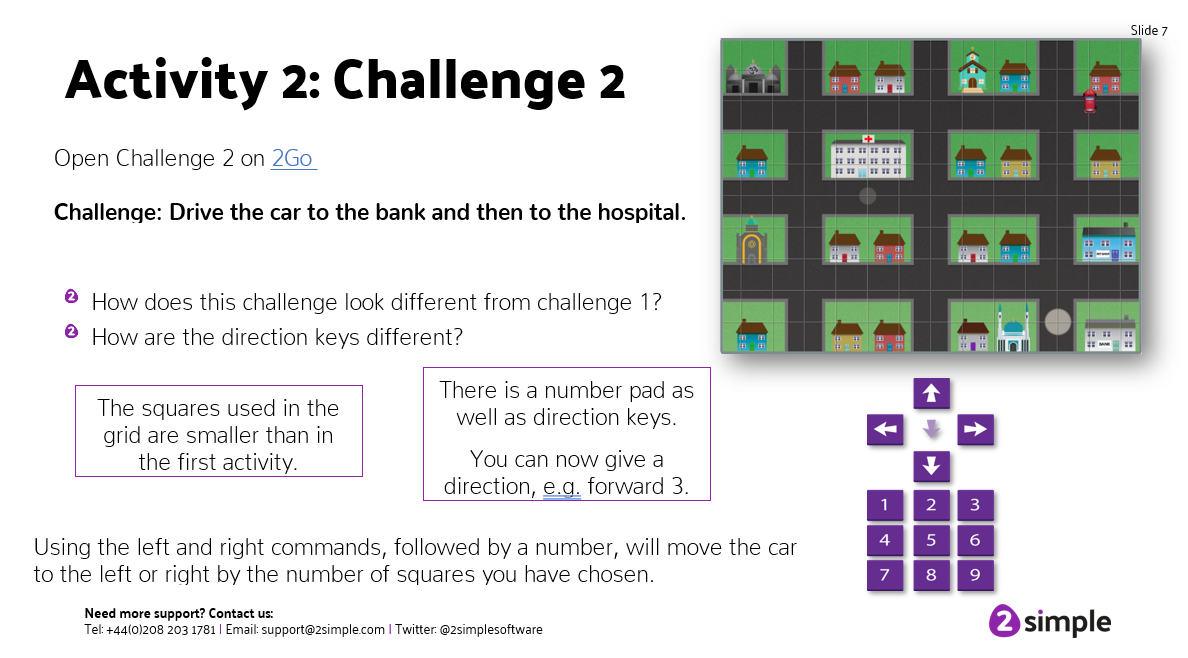
Our Unit lesson plans within the DigiTech Scheme of Work have been updated. The unit plans still include an introduction, medium-term plan and individual lesson plans, including aims, success criteria and resources. They now also link to all our DigiTech slideshows, giving a step-by-step guide to each lesson, suggesting where these can be edited to fit into your school and make them more personalised. We have also updated the knowledge organisers for each unit. These are now very visual and highlight the key learning, vocabulary, and questions for each unit. In addition, there are now Prior and Future Learning overviews that place the unit within the scheme of work, and concept maps and quizzes for use before and after teaching the units.
These are all available within the DigiTech Scheme of Work area of Purple Mash. If you don't currently have access to Purple Mash, you can download a free knowledge organiser sample pack.
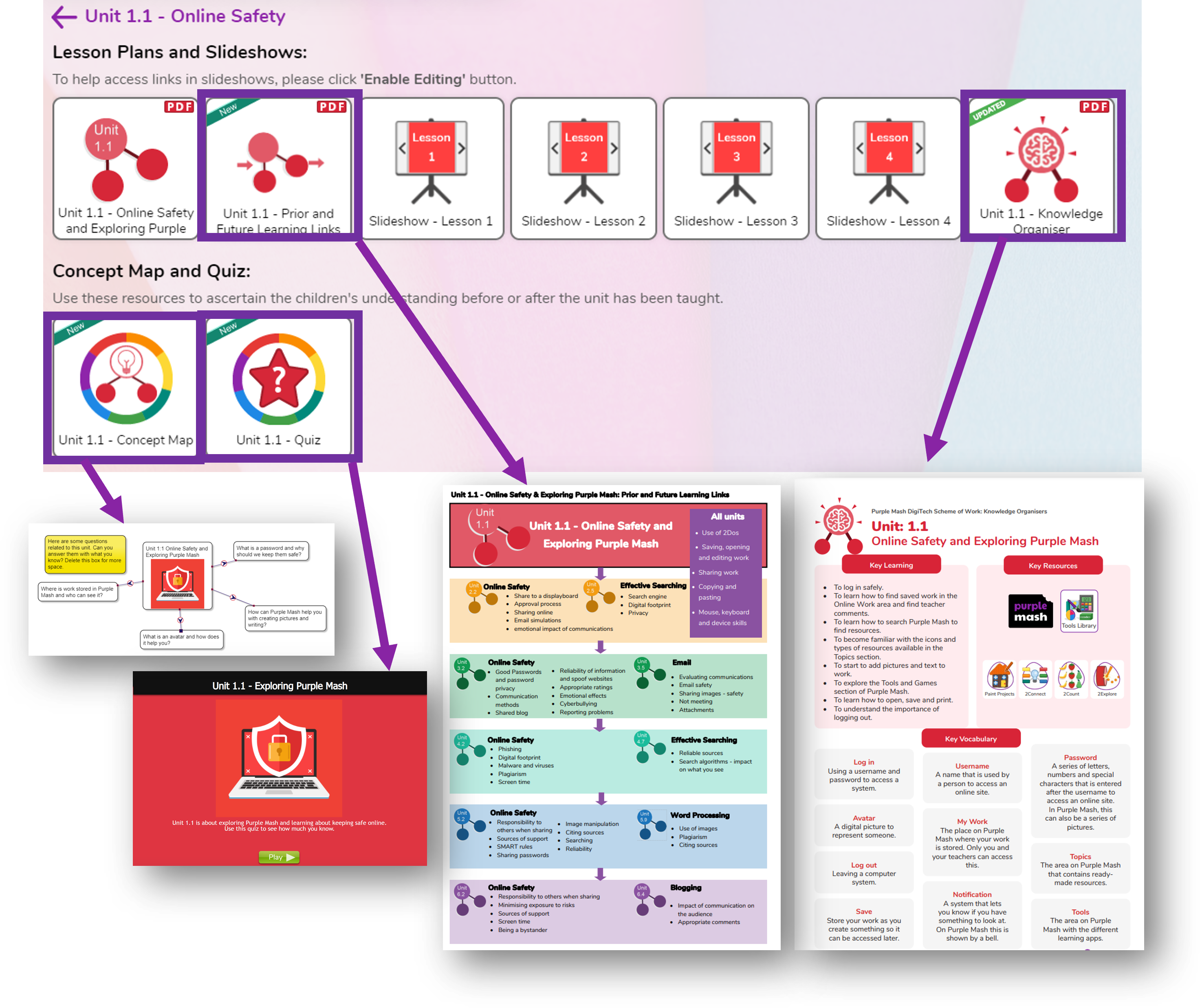
The slideshows can be accessed in the Teachers Area within The DigiTech Scheme of Work. To get started, look at the Quick Start Guide and then navigate to your chosen year group and select a unit of work, or if you're not a Purple Mash subscriber and would like to have a look you can download our sample pack here.
To accompany the slideshows above, we have also created short videos for the teachers to watch before they teach coding and 2Calculate units. The videos are ideal for teachers who may lack confidence in teaching a particular unit, as they walk through the slides in slideshows with further information on what each slideshow includes and the delivery of these in class.
We are really excited to share these updates with you and think they will enable all staff to teach digital technologies and support learning across the curriculum with confidence in your school. We would love to see how you are using all of the above in your lessons on our social media channels (Twitter @2SimpleAus, @PurpleMash or on Facebook @2SimpleAustralia) and if you have any feedback on any of the above, please send to support@2simple.com.au as we always want to hear from you….