October's Mash of the Month: 2Calculate
Oct. 8, 2024
Each month we will be highlighting a #MashoftheMonth, this will focus on a tool or application and how it can be used within the classroom to support learning across the curriculum. During the month, if you share how you have used #MashoftheMonth, you will then be entered into a draw to win a 2Simple Goody Bag!
The Mash of the Month for October is 2Calculate, the Purple Mash tool that teaches children how to use spreadsheets.
What is 2Calculate in Purple Mash?
2Calculate is a powerful child-friendly spreadsheet tool that has been designed for primary school students and is streamlined for simplicity. With the option to choose from Simple Mode, Advanced Mode and ready-made activities, it's perfect for teaching spreadsheets to primary pupils.
Recent Updates to 2Calculate
2Calculate has recently been updated to include the Advanced Mode to support the teaching of spreadsheets as set out in the national curriculum. The updates mean that students can easily edit sheets, apply cell formatting, reference data across multiple sheets, and calculate formulas. Students can also use the intuitive formula assistant or the simple formula wizard, making spreadsheet learning both accessible and engaging.
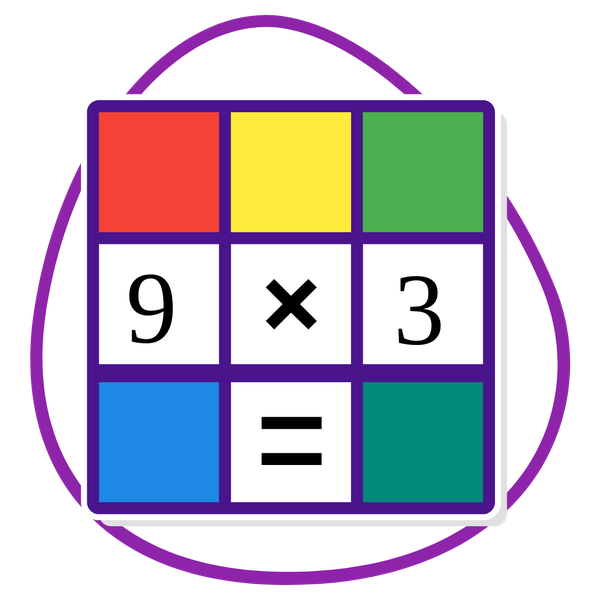
The Computing Scheme of Work units have also been fully revised and refreshed with new content providing three units for Years 2, 3 and 5. Each unit consists of six lessons and are accompanied by all the resources and slideshows that you need to give children a good understanding of the use of spreadsheets in a fun way.
Spreadsheet Lessons
The spreadsheet lessons in the Purple Mash Computing Scheme of Work allow teachers to introduce spreadsheet concepts gradually, supporting students as they advance from basic data entry to more complex operations like formulas and graph creation. This makes the learning experience manageable and less daunting for younger children. Each Unit of Work comes complete with a unit overview, prior and future learning links, a knowledge organiser and learning mat, concept maps lesson plans, lesson slides and an end-of-unit quiz to check learning.
Year 2
The spreadsheets lessons for pupils in Year 2 include:
- Understanding what a spreadsheet is used for and be able to navigate around a spreadsheet, and enter and edit data.
- Adding images, including clipart, to a spreadsheet.
- Using tools to add several cell values together, and to count and read values aloud.
- Creating tables and block graphs from data in a spreadsheet.
Year 3
The spreadsheets lessons for pupils in Year 3 include:
- Creating pie charts, bar graphs and line graphs from data in a spreadsheet.
- Describing a cell location using its address.
- Learning about and using formulae to complete calculations.
- Adding more sheets to a spreadsheet file.
Year 5
The spreadsheets lessons for pupils in Year 5 include:
- Using spreadsheets for real-life contexts such as measurement conversion and probability.
- Learning about and using spreadsheets for Computational Modelling.
- Testing a hypothesis using a spreadsheet.
These fun spreadsheet lessons precede the Year 6 spreadsheets Units of Work, which include Microsoft Excel and Google Sheets versions, and adapted versions to use with the tablet apps.
Maths Activities with 2Calculate
Within 2Calculate, there are also maths-related activities for Key Stage 1, and Upper and Lower Key Stage 2.
These include counting and adding activities, number and shape investigations, using coins, counting machines, measurement conversions, number stories, and many more!
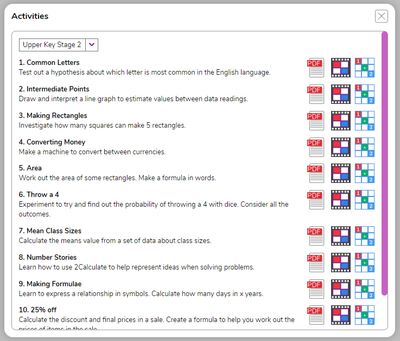
We'd love to hear if you use our #MashoftheMonth on social media, so please tag us on Twitter @2SimpleSoftware or @PurpleMash, or on Facebook @2SimpleUK, for a chance to win a 2Simple goody bag.


