Parents evening made easy with Evidence Me!
Feb. 3, 2025
Evidence Me is a great professional tool to use at parents evening that will save you time and paper. This blog covers best practice in using Evidence Me to support you on the day.
Evidence Me...
- Ensures information on each child is organised in a simple and professional manner
- Supports you in sharing “WOW” moments and assessments with parents quickly
- Enables you to prepare reports beforehand and access them instantly on your device
- Helps to show progress and coverage in a way that is simple for parents to understand
Using the app before parents' evening
Parents’ evening is a key opportunity to strengthen home-school connections, and keeping families informed ahead of time ensures a smooth and productive experience. With the Chat feature in Evidence Me, you can easily broadcast important details, send reminders, and answer quick questions—all in one place.
Instead of relying on letters or emails that may get lost, you can send instant messages directly to parents, ensuring they have all the information they need. Whether it’s sharing appointment times, sending last-minute updates, or providing helpful tips on what to expect, Chat makes communication effortless.
How to use Chat for parents' evening:
- Send event details – Share dates, times, and booking instructions in a few taps.
- Send group messages – Quickly update all parents/carers in one go.
- Answer common questions – Reduce admin time by responding to queries within the app.
Using the app at parents' evening
Whether you're using Evidence Me on your mobile device or your laptop, you can access a Learner’s portfolio to quickly show parents observations of their children and how they are progressing.
Mobile App:
- Tap on Profiles
- Select the learner
- View recent observations and assessment data
TOP TIP: to view more observations tap on the “Observations” tab and use the filters
Computer:
- Using the filters, view relevant observations on the “Home” screen
- Use the assessment area to show progress
Reports
You can prepare reports beforehand to share with parents on the day too. You can access these on the reports tab on your mobile device. Tap on the Reports tab, select the report type that you want to view and any report you have generated beforehand will be listed. Here are a few reports that we recommend.
- EYFS Assessment Progress Report - this report will allow you to share progress of the learner with the parent (based on your assessments)
- Framework Coverage and Progress - this report will allow you to share progress of the learner through the curriculum objectives with the parent based on the objectives that you have tagged in observations
For more guidance on how to prepare and view reports reports, please visit our help centre
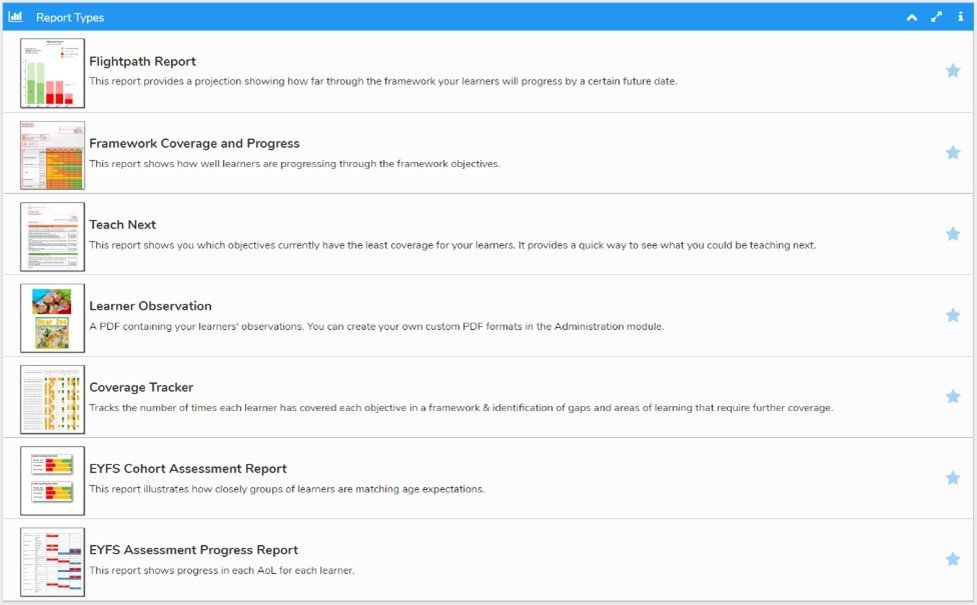
My Gallery Feature
Our 'My Gallery' feature enables you to quickly view, print and download all of your favourite Evidence Me media. This can support with things such as crafting detailed topic books or creating slideshows to share with parents.