Unleashing Cross-Curricular Creativity with Purple Mash: Art Edition
June 5, 2024
During the 2024 Spring term, Ms Mellentin, Art Teacher at Snaresbrook Preparatory School, used Purple Mash to support and develop artwork in Years 2, 3 and 5.
Year 2 created characters using origami and then took photos to use in 2Create a Story to write their own stories using their characters. Ms Mellentin found that it was really helpful how 2Create a Story prints so that the work could be easily folded into real books.
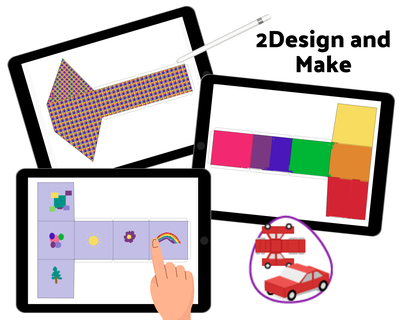
In Year 3, they designed a 3D gift box using 2Design & Make. This has inspired Ms Mellentin to make 2Design & Make part of the regular art curriculum as it develops skills which combines computing, art and DT.
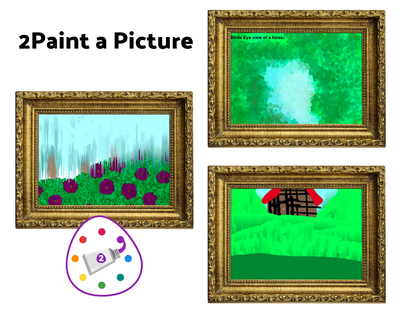
In Year 5, they were working on Landscapes and used 2Paint a Picture to create paintings using the different paint effects available.
Some of the work created was used in the school's World Book Day display which all pupils were able to observe during their Art Gallery session. The children all really enjoyed the opportunity to use skills they had learned in computing in their art lessons. Pupils were familiar with some of the processes where they had used Purple Mash in their computing lessons. This helped to speed up navigation and hand in processes in particular.
Although the pupils had used the platform before, this was the first time that Ms Mellentin had used Purple Mash, so she was able to develop her own skills creating 2Do files for the children including adding links to resources to inspire their work.
During the lesson, Ms Mellentin demonstrated how to use the Purple Mash apps and the different tools available.
Find out how you can use Purple Mash to teach art across your school here.
To try these tools in Purple Mash, you can get a free trial for your school.
Want to share how you use Purple Mash across your curriculum? Get in touch - we'd love to hear from you, and you might even be featured in our blog!