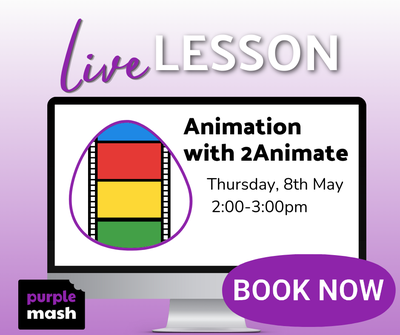April's Mash of the Month - 2Animate
April 7, 2025
Each month we will be highlighting a #MashoftheMonth. This will focus on a tool or application within Purple Mash and how it can be used within the classroom to support learning across the curriculum. During the month, if you share how you have used #MashoftheMonth, you will then be entered into a draw to win a 2Simple Goody bag!
2Animate
April’s #MashoftheMonth is 2Animate. 2Animate helps bring learning to life and can be used to demonstrate a range of concepts across the curriculum. There are videos that explain how to use 2Animate as well as examples that pupils can use to get started and give them inspiration.

The longer Easter holidays are the perfect time for students to try out 2Animate to keep them engaged in their learning whilst at home.
2Animate Features
2Animate includes a range of animation tools that enable pupils to make animations on any topic, which include:
Onion Skinning
This is a very useful tool when animating and shows the previous frame as a transparent picture on the current frame so that you can draw a slightly different version of the previous slide.
Backgrounds
You can choose to add backgrounds to a selected frame or to all frames. There are a selection of premade backgrounds to use or you have the option of uploading a picture from your computer or painting an image in the drawing tools in Mash. You can also use the device came to make a background.
Sounds
You can add sounds to individual slides – there are a choice of sound effects or children can upload a sound from the computer compose a sound using the piano or record one using the microphone.
Play
You can choose the speed at which your animation is played at and can also be paused or stopped.
Free Animation Live Lesson
Why not try out 2Animate with your class in a live lesson? Our first ever live lesson is aimed at 7-9 year olds and will be 60 minutes long. In this exciting lesson, you'll explore:
- What animation is, including examples
- Using 2Animate to create digital animations
- Adding and editing frames using paint tools and backgrounds
- Adding sound effects
It's already proving popular and places are limited to make sure you register to guarantee your spot!