Python in Pieces
June 16, 2020
Python in Pieces is an interactive coding environment, designed to build student and teacher confidence in the text-based coding language of Python. With the ability to easily translate from block-code to Python, in BOTH directions, meaning that students quickly become empowered to progress from the expectations of KS2 through to KS3. Other platforms are only able to seamlessly transition one way, however, because Python in Pieces includes the ability to flip between block-based coding and Python in both directions this allows students to explore, test and understand their code and develop their computational knowledge and thinking, it also includes the ability to switch the view between text, block and split-view.
We visited Caroline Chisholm School (before Lockdown) to see Python in Pieces in action. Kay Sawbridge, Faculty Leader for Computing and IT told us:
I really love this software, the innovative concept of having the blocks on one side of the window and the related Python code on the other is a fab idea, both in view at the same time, really allows students (and teachers who are new to Python) to see how the blocks relate to the code and work on which ever one they are more comfortable with. I haven't found this way of working in any other software. The creative coding challenges really bring coding to life!
Python in pieces has several distinctive features and benefits that enhance the teaching of coding at KS3 while preparing students for the digital world:
- Designed to progress student learning from KS2 to KS3 with step-by-step lessons and opportunities to test understanding with open-ended activities
- Developed to allow the translation of block code to Python, in both directions. This allows students to see the relationship between the coding languages and enhance their understanding, it also allows the coding of visually rich environments involving sprites and backgrounds.
- 36 lesson activities mapped to the curriculum, designed and created by teachers. Teachers can set these as tasks for students to complete in lessons or can be used at home.
- Teachers can see how their students are performing and progressing in these activities.
- Teacher solution guides are included to support both the specialist and non-specialist alike.
Python in Pieces enables teachers to clearly see the progression of their students; they can review both individual and whole class performance. Students are also able to monitor their own progress, enabling them to clearly see next steps that are needed to move on to the next objective.
For teachers, all lessons are mapped to the curriculum ensuring complete coverage of the KS3 curriculum and the lessons have been designed for both classroom delivery and to support home learning. There are also guided lesson activities these include: explainer videos, task lists, hints and teacher solution guides are available for every lesson, meaning that the programme is ideal for both specialist and non-specialist teachers, improving teacher confidence. Videos and hints are integrated into every stage of the lessons to be used as both a pupil resource and a whole class teaching aid where required. Debugging tools are also included so that pupils can add breakpoints and step through their code, they can also control the speed at which their code executes enabling pupils to debug their own work and feel a sense of achievement while enabling them to develop their ‘reading comprehension’ on code authored by other coders.
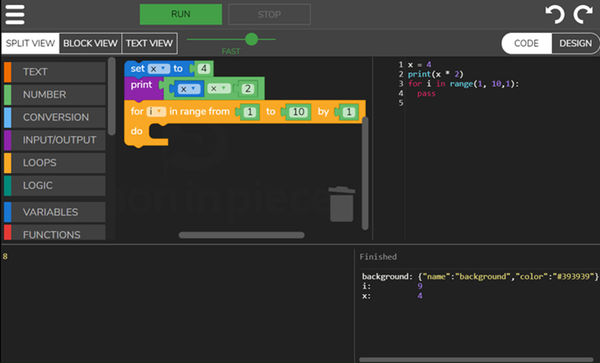
The lessons are structured into 3 levels – suitable for Years 7, 8 and 9, alongside the lesson plans and activities there are also open-ended activities to promote creativity amongst students and enable them to apply their knowledge. Code can also be copied in from other Python sources and examples will run and display in Python in Pieces. Python in Pieces also includes a free-code area where students can further test their knowledge and unleash their creativity. It is fully compatible with Micro:bit and includes example Micro:bit projects, allowing pupils to experience how design technology and coding can be integrated to engineer devices such as moving robots and other physical devices.
You can find our more about Python in Pieces in our latest webinar which provides an overview of the platform: