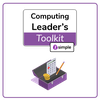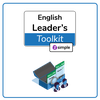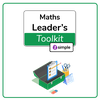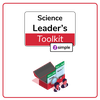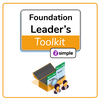10 Time-Saving Purple Mash Features
Aug. 31, 2023
Teachers have very busy days, so we've put together a guide to how Purple Mash can save you time. With these 10 teacher time-saving features, you might even have time to grab a cuppa in the staffroom!
1. 2Dos
The 2Dos feature on Purple Mash is used to set work for a class, individual pupils or groups, and has recently been updated. Use the feature for setting work for future lessons, or for setting homework.
Here's how 2Dos can save you time:
- Adding a due date means the 2Do automatically moves through the Future > Active > Past process, and you can easily reopen a 2Do once the due date has passed.
- Easily see who has/has not completed their work, scores and objective judgements.
- Quizzes are automatically marked, cutting down on your marking time.
- Add written or verbal feedback to individual or multiple 2Dos.
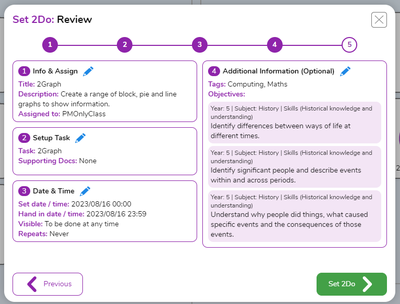
2. Data Dashboard
The scores and judgements from 2Dos are also collected in the Data Dashboard, where you can export them to an Excel spreadsheet, show progression and averages, as well as gathering evidence for objectives.

3. Work Folders
Share work easily between teachers in your school with the Work Folders. Simply add resources to folders inside the Staff folder, and any staff with a Purple Mash account will be able to use those same resources. You can even upload your own files from your desktop, including .PDF, .PPT and .DOC files.

4. Editable Templates
Use the editable writing templates inside the subject folders to quickly create your own differentiated resources for your pupils. A few things you can alter are:
- Image and text boxes
- Choosing and adding your own images to the clipart gallery
- The 'Think About' guide to give children tips and sentence starters
- The 'Checklist' which is perfect for adding success criteria
- Write sentence starters or prompts directly on the template
- The background image of the template
Once you are happy with the template, you can save it into your work folder, a shared folder, or set it as a 2Do.
5. Teacher Resource Sharing
To save even more time, why not search for some resources made by other teachers? In the Teacher Tools tab, you can find the Resource Sharing. Here, you can search for, bookmark, save and edit resources made by fellow Purple Mash teachers, as well as setting them as a 2Do for your pupils.
It is easy to find what you want, just search for a keyword - your topic title for example - and then browse the resources. Click on one you like the look of, and you can open it to check it's suitable, click 'Copy to Work' to save it in your folders (including Staff or School folders), or you can set is as a 2Do. Bookmarking the resource will save a link to your Resource Sharing dashboard, where you can access it later.
You'll find lots of great resources including games and quizzes.
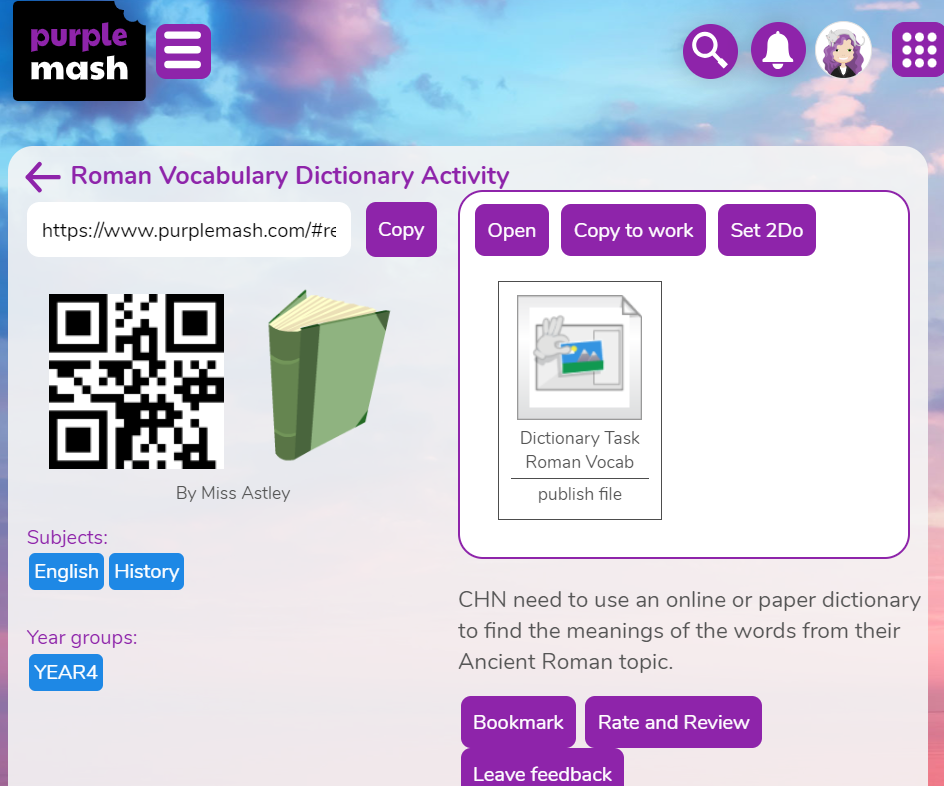
6. Schemes of Work
As if that's not enough, there are also whole schemes of work on Purple Mash - did you know?! We have a whole-school Computing Scheme of Work and a Spelling Scheme of Work for Primary school.
If you enjoy using the schemes of work from Purple Mash in your school, you might want to try our Serial Mash for Guided Reading lessons too!
7. 2Challenge
Also inside the Teacher Tools tab is 2Challenge, a fantastic tool that's perfect for morning work, lesson starters or exit tickets. Even better - there are already loads of ready-made activities, including ones for topic work. Choose an activity that fits with your current learning, or make your own. It's easy to quickly create a bundle of activities, meaning you'll be all set for the next few weeks!
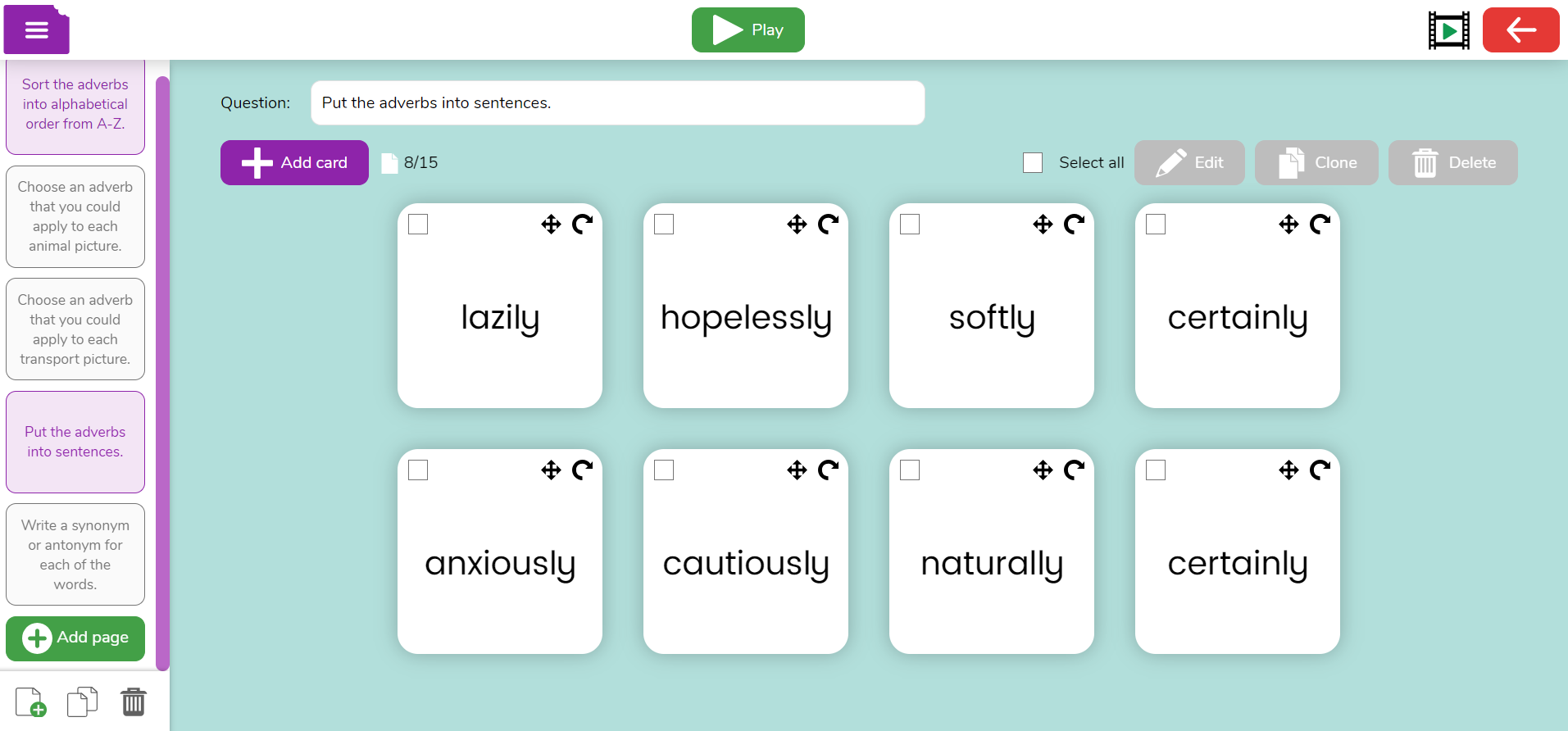
8. Subject Leader Toolkits
Purple Mash is mostly known for being a computing scheme of work, so of course we'd have a Computing Leader's Toolkit for all of our brilliant Computing Leads! But we've also got them for English, Maths, Science and EYFS! If that wasn't enough, you can also access the free version of the PE Leader Toolkit here (the full version is available with a Striver subscription)!
You can find out more about the toolkits and what's included inside them here.
9. Mash Club
Have you been asked to run a club this year, but you've no idea
a) What club you want to run, and
b) How you'll find the time to plan and resource it?
Then Purple Mash is here to help: try Mash Club, an eight week, self-led, fully resourced computing club!
Children will learn to code and blog with step-by-step detailed instructions for each session to make it as easy as can be for you, the teacher. As well as the eight session, there is a Getting Started Guide and printable resources which include certificates and name badges.
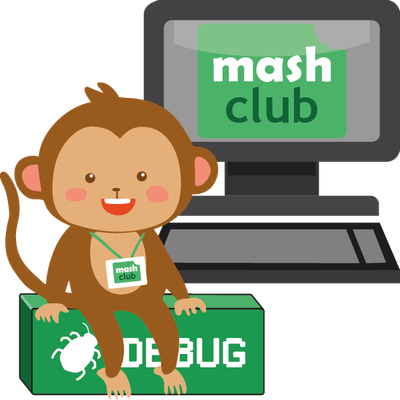
10. Mash Chats
Stuck on how to do something on Purple Mash and just can't figure it out? Need some fresh ideas on which tools and resources you can use within your topic? Book a free 30 minute Mash Chat to save yourself hours of frustration! They're free for our Purple Mash subscribers, easy to book and we've lots of appointment times. Just book through our Calendly Link and one of our team will help you through your problem.