Get creative with 2Design and Make
Oct. 28, 2020
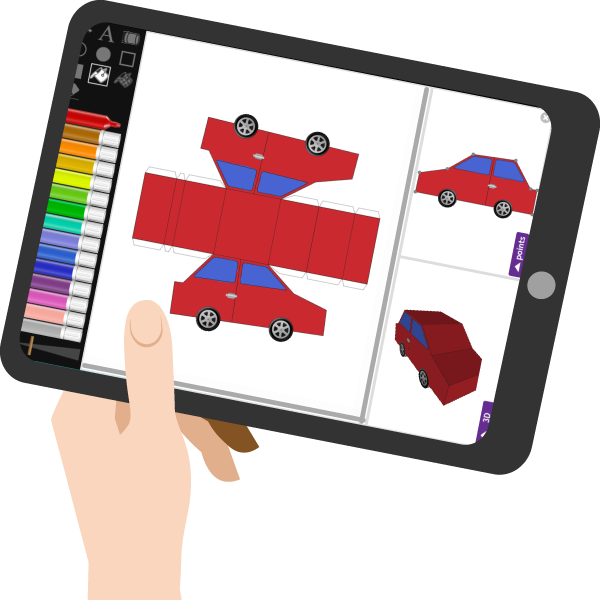
What can be more satisfying than designing your own object, and then seeing it come alive? 2Design and Make allows the children to do just that. Fire up the application, and the first thing you’ll see is a selection of templates to get you started.
You can find more shapes and structures by clicking the large arrows. I’ve decided to design my own bus! Clicking on the picture of a bus brings up a simple drawing of a bus, and the first thing I can do is use the painting tools to colour it in.
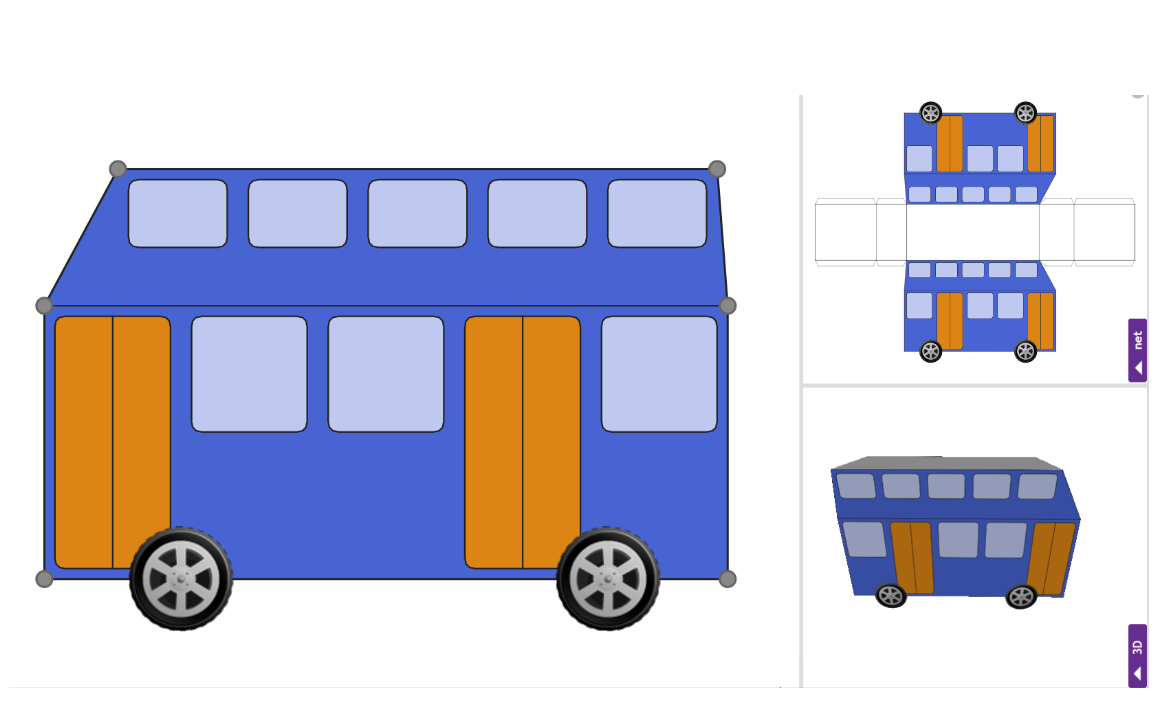
The application is more than just another version of 2Paint though. You also have a ‘net’ view and a 3D view. The net view shows you what the shape will look like when printed onto a piece of card. Why would you do that? In order to fold the card into the shape you’ve designed on the screen.
The 3D screen enables you to see what your shape will look like from all different angles. You can print the net view by clicking on the print icon. This will generate a pdf file, which you can print onto card. Then you just need a pair of scissors, some tape and time to fold the card into the shape you’ve designed.
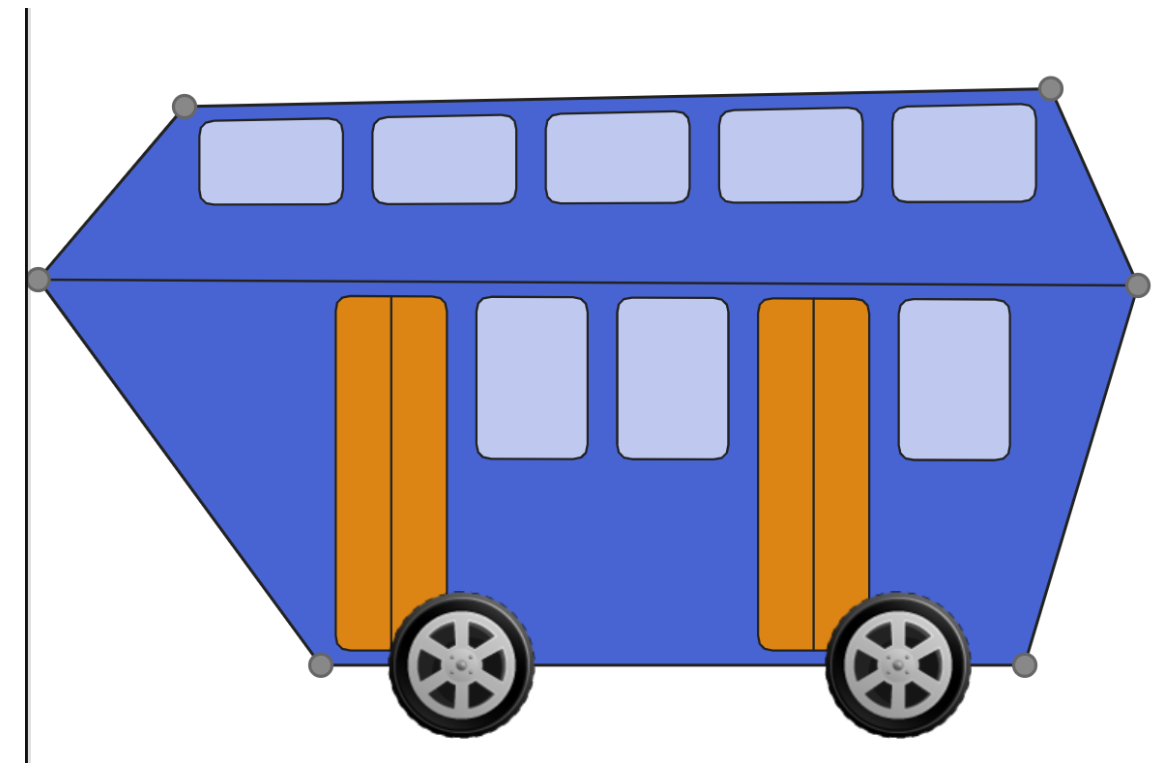
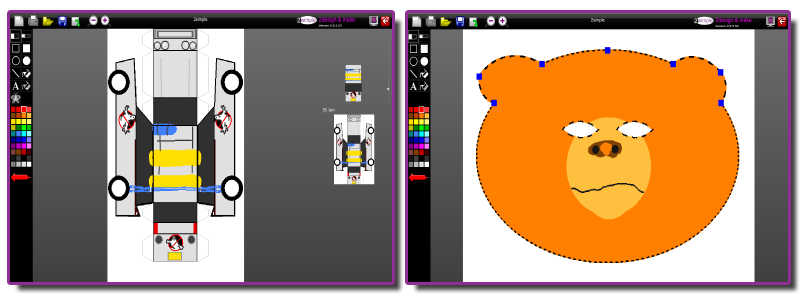
If you have a 3D printer in your school, you can make the objects you’ve designed in plastic. To do so, you’ll need to generate an STL file, which you can do by clicking on the STL icon at the top left of the screen.
You’ll find plenty of suggestions and instructions in the two pdf documents provided under the heading ‘Support’. Just type ‘2design’ in the search bar, and they’ll appear on your screen.
In summary 2Design and Make is a tool that allows you to create 3D objects from a 2D interface. You can print out your creations (which include cars and trucks, houses, hats, and masks) then fold and stick them together. One great use is to create a 3D neighbourhood or town, complete with busses and cars. It’s also a great way to explore shapes in Maths using the 3D shape template. Find 2Design and Make in the Creative Tools tab.
Enjoy exploring! Please contact us HERE if you require training in any of of our creative tools. Also, please remember to show your Technology teachers this wonderful tool. We think it will add much value to their offering.