Purple Mash and Online Safety
Sept. 21, 2020
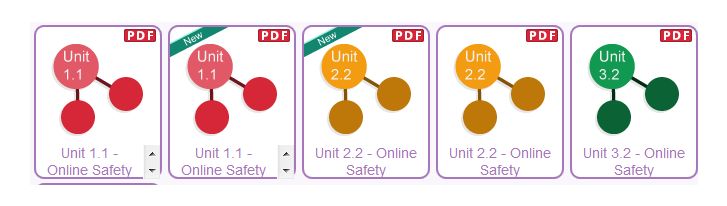
Everyone at 2Simple takes every opportunity to make the safety of pupils an integral part of everything we do on Purple Mash, helping to support safeguarding in your school. This starts with providing secure Purple Mash cloud storage for all your school’s resources and activities and continues by offering you support in teaching online safety by providing resources and guidance.
Getting started
Our ‘Purple Points’ guide to staying safe in Purple Mash
- Make sure you create simple and safe logins and passwords for all the children. Our simple management tool can do that for you or you can contact us,and we will do this for you.
- Individual logins allow the children to have their own ‘Purple Mash folder’ to save their work into. Only the pupil and you, as their teacher, can access this.
- When you give each pupil their own account use this as an opportunity to discuss keeping passwords safe and why this is important. Pupil passwords can be either 2 pictures or numbers, 4 pictures or numbers or a word/number combination.
- Make sure your children have pupil logins and your teachers have teacher logins. There is a difference.
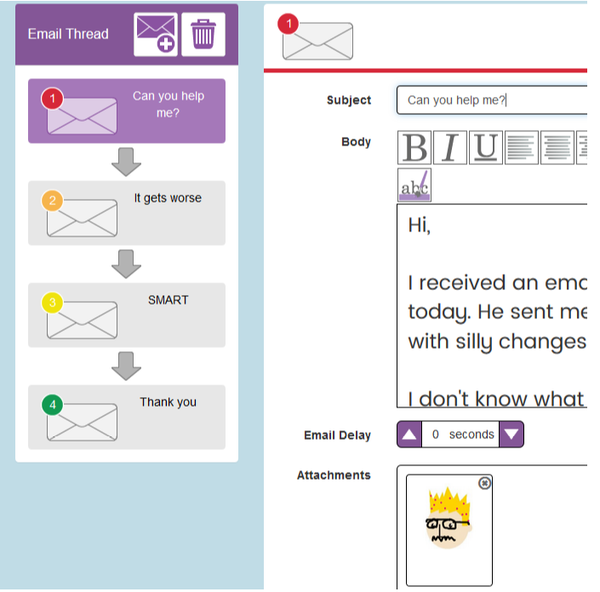
- You can also decide if you want to let the children share their ‘space’, see each other’s work or access homework from a class folder.
- Children love avatars and can create their own Purple Mash avatar to reflect themselves. This is a good opportunity, to talk to the children about using appropriate images for avatars too.
- Using links, QR codes and display boards are great opportunities to share the amazing work your students create with the rest of the class, school, or even the wider world without the need for viewers to login to Purple Mash.

Checking your pupil online safety settings
Login with your teacher login and click on the Admin tab at the top of the Purple Mash screen.Choose the E-safety Settings from the Administration section. Choose whether the children can use the webcam, create collaborative work and use the guest login.
How can I use Purple Mash curriculum resources to promote online safety?
Online safety section in the Computing curriculum area–click the link or go to Purple Mash Home/Computing.Includes:
- Writing frames with video clip introductions to promote discussion amongst the children and support them in developing and expressing their knowledge.
- Themes include password safety, upsetting Internet content, social media sharing, online friendship, researching on the Internet, digital footprints and digital citizenship.
- A growing collection of email simulations. When these are opened the pupil will appear to receive an email in their inbox which will simulate an online safety scenario and feedback on appropriate actions to take.
How can I use Purple Mash Tools to promote online safety?
The wealth of open ended tools for drawing and writing on Purple Mash also provides excellent opportunities for the children to create many additional resources, for example
- Using 2Connect to create a class online safety concept map (mindmap).
- Using the blank comic template to create your own class online safety comic with your own characters.
- Creating spoof webpages using the blank webpage template.
- Creating a class presentation about online safety in your school using the blank slide show creator.
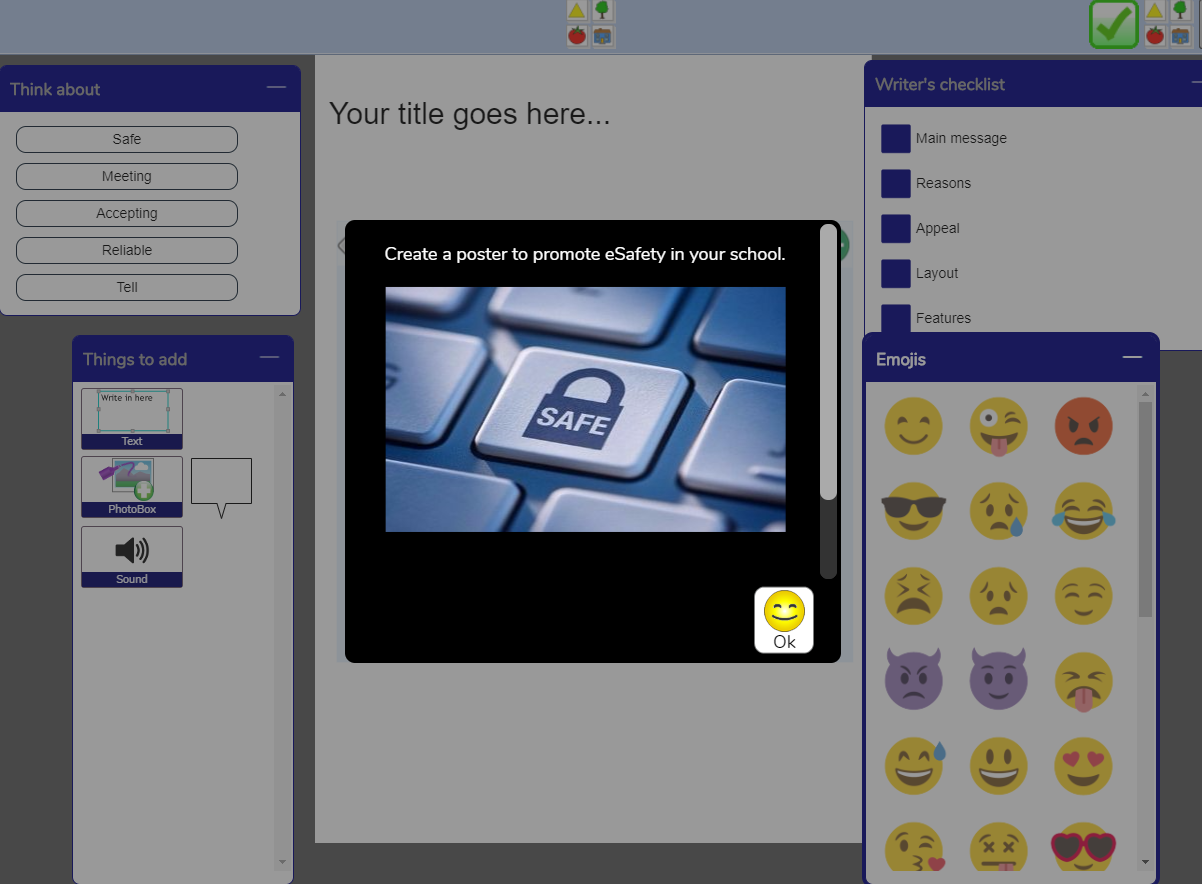
- Making and creating resources for a parent online safety session. Let the children update their parents!
- Teacher use of 2Respond Creator to create custom email simulations for pupils to practice writing emails for specific purpose and to different audiences.
- Use of 2Blog to help to develop writing for a specific purpose and to understand how to communicate effectively considering the purpose and audience of their message.