Mash of the Month - March
March 3, 2021
Each month we will be highlighting a #MashoftheMonth, this will focus on a tool or application within Purple Mash and how it can be used within the classroom to support learning across the curriculum. During the month, if you share how you have used #MashoftheMonth, you will then be entered into a draw to win a 2Simple Goody Bag!
March’s #MashoftheMonth is 2Handwrite. Demonstrate, record and playback letter formation, handwriting joins and spelling patterns. 2Handwrite works well on an interactive whiteboard or touchscreen and can also be used to create worksheets that can be printed and shared.
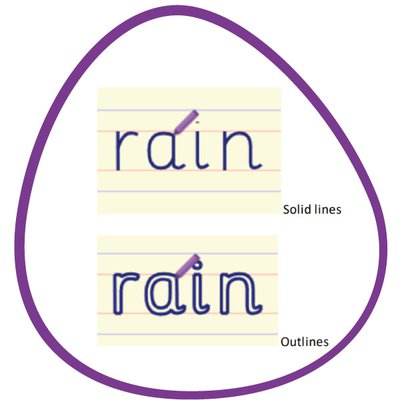
2Handwrite is an interactive whiteboard tool for modelling and teaching handwriting, a worksheet generator that can be used to easily generate and differentiate your own customised handwriting sheets and a student tool to practice writing on the interactive whiteboard or a touch-screen device. Writing can be recorded and played back and reviewed at any time. 2Handwrite can be found in the tools section as well as the English section in Purple Mash.
The video below gives you an overview:
2Handwrite has been designed so that tools that will be commonly accessed during use on an interactive whiteboard, appear at the bottom of the screen. The main menu is the same as it is for all Purple Mash tools. In keyboard mode, text can be typed directly onto the screen. Once you have entered the required text, clicking on the pencil button on the top menu bar and this will return you to handwriting mode. You will now be able to animate the text, this is a great way to demonstrate how to write letters, highlight joins, write words and sentences.
Teachers can change a range of settings including:
- Pen colour and width
- Pen-hand and pen type
- Line style – plain, single line and multi-line
- Line height – altering the word style
- Paper and line style – there are several paper and line colour combinations to enable individuals or teachers to select a combination that reduces the visual stress of pupils especially those who are sensitive to the page colouring.
Recording tools are inbuilt to 2Handwrite, this enables teachers to record a demonstration of how to form a particular letter or words, this can then be used in class to demonstrate the handwriting and can also be set as a 2Do. A great way of showing pupils how to join and also to be used as a reminder for those that may need it to refer to. Teachers can also review the way that students have formed the letters when a 2Handwrite file is saved by a student.
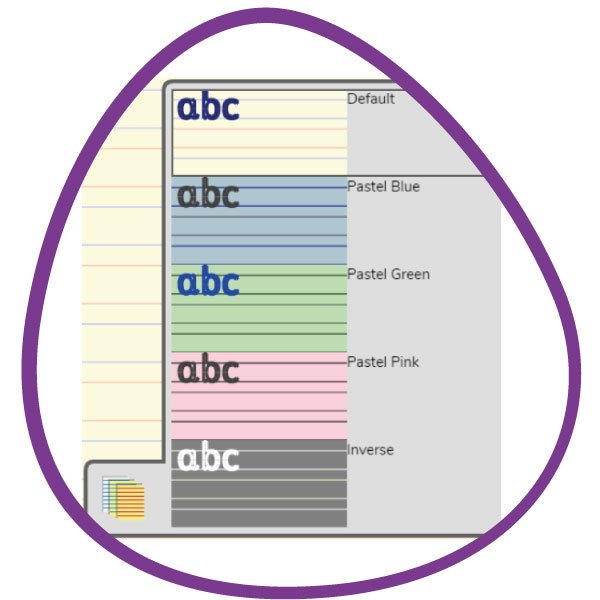
Another great use of 2Handwrite is to use the worksheet creator which will enable you to produce the production of custom handwriting practice sheets for use off-line. Enter any required text by using the keyboard entry mode, clicking the abc button opens the worksheet creator screen, the preview will show you what your sheet will look like. You are then able to choose the required options for repeat, font and line style. For longer sentences, you might need to split the text onto separate lines to fit it onto the sheet at the required size. Pressing the print button will then generate a pdf file that you can save to your device and print as required.
We would love to see how you use our #MashoftheMonth this month – you can either share examples via our Twitter or Facebook pages, or upload any resources in 2Handwrite you create to our resource sharing area, or email us at info@2Simple.com.au. All examples will be entered into our monthly draw to win a 2Simple goody bag!