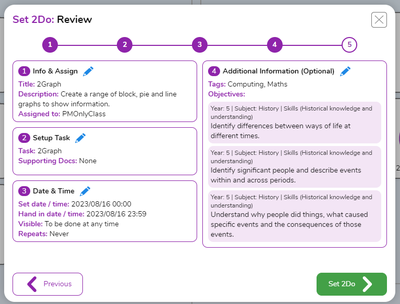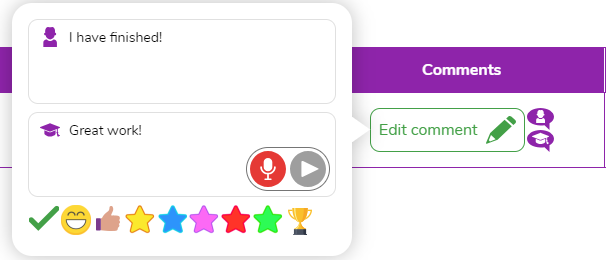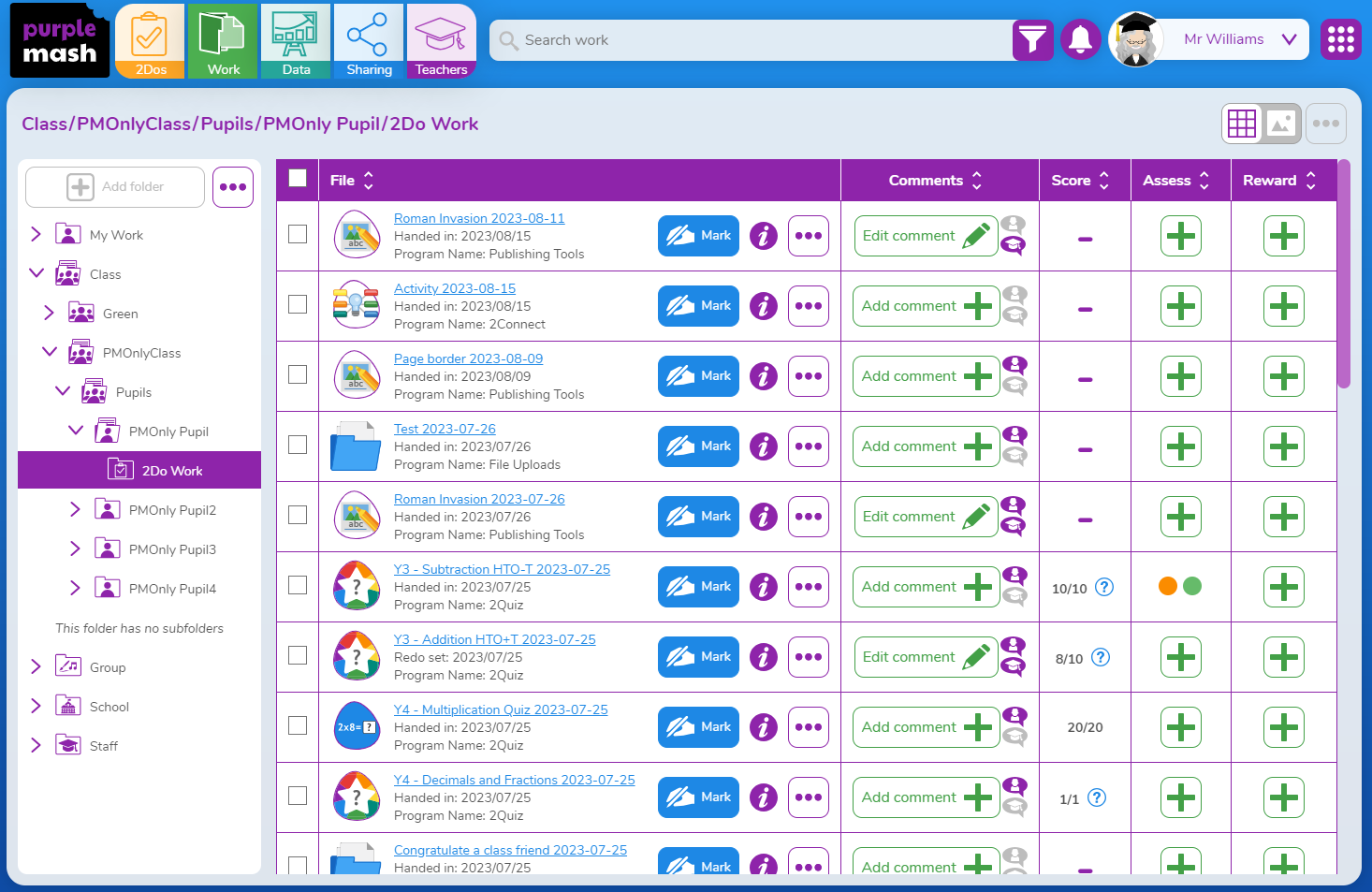Aug. 24, 2023
2Dos are a feature used in Purple Mash to set work for a class, individual pupils or groups. You can set 2Dos for a particular piece of homework, class topic, or any other project for children to complete. All 2Dos will show on the 2Do tab in order of due date.
The 2Do functionality has been changed to create improvements for both teachers and pupils. Some of these improvements have come directly from feedback given by teachers.
It is now easier and quicker to set 2Dos, with useful features more easy to see. Managing 2Dos is more automated Navigation of the 2Do process and area has been simplified. All of these improvements will save you time and reduce your workload.